
PCUnlocker Enterpriseenables you to reset passwords even from virtual machines (VMware, Parallels, VirtualBox, Hyper-V, etc.).
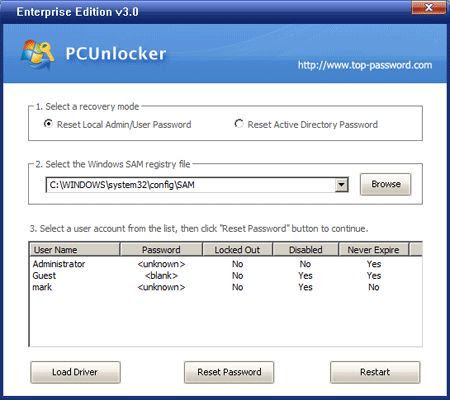
PCUnlocker WinPE Enterprise Edition is designed to help users to bypass, reset, and change forgot Windows passwords and get access to their files and system effortlessly. By using this program, you can either bypass or reset forgotten Windows local administrator and user passwords on Windows XP, Vista, 7, 8, 8.1, 10, or Server 2000, 2003, 2008, 20. PCUnlocker is a powerful CD, DVD or USB flash drive bootable utility program that enables you to reset or bypass the passwords on your Windows accounts Which You Can Download From MasterKreatif.NET. You can boot up any Windows-based PC from your USB to reset lost or forgotten Administrator password.Download PCUnlocker WinPE 5.6 Enterprise Edition Final Full
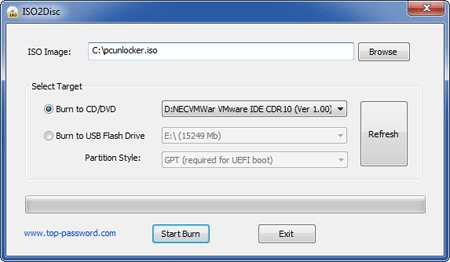
If you're using either PCUnlocker Standard or PCUnlocker Pro, be sure to change GPT to MBR.ĭiskutil eraseDisk MS-DOS "USB" GPT disk#Įnter the following command to mount your PCUnlocker ISO image. Next, run the following command to erase & format your USB drive and name it " USB", replacing # with the number of the USB disk you identified above. This tells us that disk2 is the external USB drive we plugged in. We know our particular USB drive is 32 GB in size. In the screenshot above, we can see that both disk0 and disk1 are about 64GB in size. Try to identify the USB drive by its size since we need to format it in the next step.
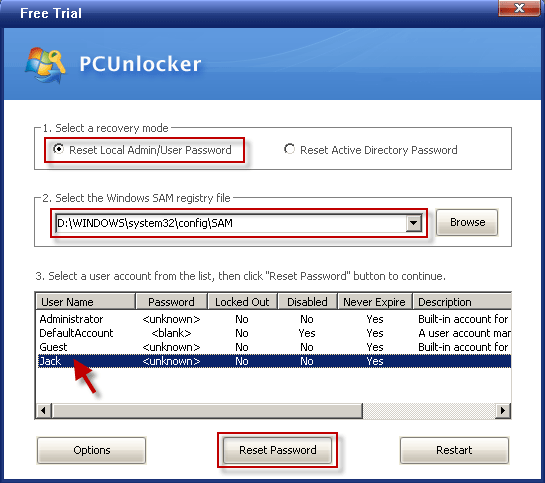
Once it's up and running, run the diskutil list command to list all available disks and volumes on your Mac. Insert your USB drive and open the Terminal. Once it's done downloading, leave it there and do not run it. How to Make a Bootable PCUnlocker USB on Mac Using Terminalĭownload the PCUnlocker ISO image and save it to the Downloads folder. How to create a bootable PCUnlocker USB after you're locked out of Windows? If you don't have access to a Windows machine, you can use the Terminal to make a bootable PCUnlocker USB on Mac OS X.


 0 kommentar(er)
0 kommentar(er)
